Understanding the Blue Driver OBD Reader: A Complete Overview


Intro
The Blue Driver OBD Reader emerges as a sophisticated tool that caters to the needs of both casual vehicle owners and dedicated automotive aficionados. Its appeal lies in the potential for enhanced diagnostics, bringing a wealth of information directly from the vehicle’s onboard computer. Understanding how to utilize the Blue Driver effectively is crucial for individuals interested in automotive care.
This guide serves to distill the complexity surrounding automotive diagnostics into manageable insights about the Blue Driver OBD Reader. Each section will provide a deeper understanding of its features, settings, and practical uses. The Blue Driver stands out among OBD readers by combining user-friendly interfaces and advanced diagnostic capabilities. By diving into crucial variables like installation procedures and troubleshooting options, we present an all-encompassing perspective on its advantages within regular vehice maintenance.
Knowing what segments to pay attention to can equip users with the knowledge to enhance their automotive experience. This guide will unpack the essential features for getting the best out of this tool, outlining common functionalities, integrations with smartphones, and much more.
Overview of the Vehicle
When assessing how the Blue Driver OBD Reader is beneficial, it’s easiest to visualize it as an aid in understanding your vehicle's health. Unlike simple code readers, this device reads a car's diagnostic trouble codes with depth, providing not only fault codes but also informative details about their implications. The connection between the OBD Reader and a user’s day-to-day vehicle operation cannot be understated. Particularly useful for diagnostics indicates where problems may arise without needing to visit a mechanic repeatedly.
Key Features
Features matter the most. Blue Driver prides itself on enhancing user experience through several handy features:
- Adaptation to various car makes and models: Roughly 10,000 different code definitions ensure most vehicles are covered.
- Live data streaming: Offers real-time information on performance metrics—engine temperature, fuel trim percentages, and more—directly tied with diagnostic codes.
- Efficient reporting: The ability to generate a Repair Report greatly assists users in grasping the next steps after an issue’s discovery.
- Vehicle specific recalls and repairs suggestions: Preventive measures through informed choices for enhanced performance.
Beyond finding issues, engaging applications within the Blue Driver tend to demystify various litigacies in vehicle care.
Installation Procedures
For effective utilization, installation of the Blue Driver is streamlined yet requires attention to detail. Users need to:
- Download the BlueDriver App: It’s available on both iOS and Android platforms.
- Establish your Bluetooth Connection: Pairing the OBD-II connector with the app showcases a straightforward syncing method through selected options.
- Position the Device: Insert the OBD-II connector into your vehicle's OBD-II port, usually located under the dashboard.
- Power on: Start your vehicle to establish a solid communication line.
Troubleshooting Capabilities
Challenges occasionally exist in vehicle diagnostics, an inevitable component linked with no usage of technology is without certain limitations. Blue Driver addresses troubleshooting by:
- Highlight codes and suggests possible fixes accurately.
- Provides tutorials about common self-servicing procedures that resolve issues.
In. Understanding the initiatory communications helps diagnose problems effectively without excessive visits to repair centers.
User Experience and Smartphone Integration
The emotional connection automotive enthusiasts achieve through efficiency is essential. Having a user-friendly app that complements purchases ensures impediments related to diagnosis minimized. Aspects worth including are:
- Instant connectivity via Bluetooth for real-time diagnostics.
- User-driven interface for accessing unique data streams author clear views.
This blend of technology yields optimal results and so enhances user's assurance when handling their machines.
In summary, the Blue Driver OBD Reader represents a solid armament for vehicle diagnostics. While users engage with various features and functionalities, they gain access to immense knowledge that greatly aids in autonomous vehicle management. Information offered here enables vehicle enthusiasts to select their preferred direction in navigating repairs, amplifying preparation concerning their automotive care efforts.
Prelude to OBD Readers
OBD readers play a significant role in modern automotive diagnostics. Their evolution has shaped how we understand and maintain vehicle health. By employing advanced tools like the Blue Driver OBD Reader, car owners can perform maintenance tasks and troubleshoot potential issues efficiently.
The Evolution of Automotive Diagnostics
Automotive diagnostics have come a long way, starting from basic mechanical repairs decades ago to today's advanced digital solutions. Initially, car mechanics relied heavily on intuition and manual inspections to diagnose vehicle problems. However, the complexity of engine systems and the emergence of electronic controls forged the need for more sophisticated diagnostic tools.
In the 1980s, the OBD-I system was introduced, marking the start of onboard diagnostics in vehicles. It standardized vehicle emissions monitoring, providing mechanics with a simple way to detect problems. Following this, OBD-II, adopted in the mid-1990s, revolutionized vehicle diagnostics by providing more detailed data and allowing standardized connections across various vehicle makes and models.
Now, advanced tools enabled by technologies such as Bluetooth offer real-time diagnostics with user-friendly interfaces, thus transforming how enthusiasts and professionals interact with vehicle data.
What is an OBD Reader?
An OBD reader is a device used to interface with a car's onboard diagnostic system. This tool retrieves data from the vehicle's computer, helping to analyze performance, troubleshoot issues, and even clear error codes. OBD readers can be standalone devices or software applications that connect to a car through a diagnostic port, typically located under the dashboard.
Key Functions of OBD Readers:
- Retrieve Trouble Codes: These codes indicate specific issues within the engine or other systems.
- Clear Codes: After fixing a problem, users can reset the system and ensure the warning lights are turned off.
- Perform Emissions Testing: OBD readers help ensure vehicles are in compliance with environmental standards.
- Live Data Monitoring: They provide real-time data from various sensors, aiding in performance evaluation.
Given the rapid inflation of automotive technology, OBD readers have become essential for anyone looking to maintain their vehicle's efficiency and performance. Whether a casual driver or an automotive specialist, utilizing an OBD reader yields critical insights into your car's operations.


Overview of the Blue Driver OBD Reader
The Blue Driver OBD Reader stands as a significant tool in the realm of automotive diagnostics. Its prominence can be attributed to several aspects, making it an essential resource for both automotive enthusiasts and individuals engaged in routine car maintenance. In this overview, we will explore the important features and technical specifications that define this device.
Key Features
Understanding the key features of the Blue Driver OBD Reader provides insight into how it operates effectively for vehicle diagnostics. This device not only reads trouble codes, but it also offers additional advantages that enhance its functionality. Among the most notable features are:
- Comprehensive Diagnostics: The Blue Driver reader connects to a large database of trouble codes, enabling accurate and informed access to vehicle issues.
- User-Friendly Mobile App: The companion app, available on both iOS and Android, allows seamless integration for updates and data analysis.
- Live Data: This feature permits real-time monitoring of critical vehicle parameters, which aids in understanding the immediate health of your vehicle.
- Enhanced Report Generation: Upon diagnosing issues, Blue Driver provides easy-to-understand reports, simplifying complex information for users unaware of technical diagnostics.
These features firmly establish Blue Driver as a practical tool for anyone looking to understand their vehicle's status better and maintain its performance over time.
Technical Specifications
The technical specifications of the Blue Driver OBD Reader are essential, delivering necessary insights into its performance capabilities. Among these specifications:
- Compatibility: Compatible with most OBD-II enabled cars from 1996 onward, ensuring the vast majority of vehicles can utilize this technology.
- Bluetooth Connectivity: Operates via Bluetooth, which ensures an easy and wireless connection to a user’s smartphone or tablet, thus offering convenience.
- Data Storage Capacity: This OBD reader is equipped to store data from past sessions, which can be vital for tracking vehicle health over time.
- Real-time Processing Speed: Fast processing capabilities allow instant readings and diagnostic results, minimizing wait time.
The holistic combination of these specifications highlights the Blue Driver’s capability to cater to a diverse audience by pairing ease of use with robust functionality. Understanding these features and specifications elevates the perception of the Blue Driver OBD Reader's value in securing reliable automotive diagnostics.
Installation and Setup
In the realm of automotive diagnostics, the Installation and Setup of devices like the Blue Driver OBD Reader plays a crucial role. A proper setup is not just beneficial; it is essential for optimal performance. This section will outline the steps necessary for connecting the device to your vehicle and establishing it with your smartphone, as well as underline the advantages of these procedures.
Connecting to Your Vehicle
Connecting the Blue Driver OBD Reader to your vehicle is straightforward but necessitates methodical attention to its nuances. The OBD-II port is often located under the dashboard, near the driver's seat. Familiarize yourself with its position, as easily accessing it is a necessary first step. Once you locate the OBD-II port, follow these essential steps:
- Insert the Blue Driver Connector: Push the connector into the OBD-II port securely. Ensure it fits snugly, as a loose connection may result in communication issues.
- Turn on the Ignition: Depending on your vehicle, switch the key to the ‘ON’ position without starting the engine. For models with advanced electronic systems, simply ensure that power is flowing to the vehicle's systems.
- Wait for Signals: Upon proper connection, the Blue Driver will usually emit some signals or lights indicating a successful establishment. Look for these integral responses.
This is where the importance of good installation truly emerges. A compatible connection allows you to leverage the full range of trouble codes, live data, and diagnostic capabilities offered by the Blue Driver, making routine checks and in-depth analyses a more efficient process.
Smartphone Connection
Equally crucial is the Smartphone Connection, which enhances the overall user experience. Follow these steps for seamless integration:
- Download the Blue Driver App: The application can be found on both iOS and Android platforms. Download and install it to initiate connection.
- Enable Bluetooth: On your smartphone, ensure that Bluetooth is active. The Blue Driver connects wirelessly via Bluetooth, so this step is integral for communication.
- Pair the Devices: Open the application, follow the on-screen prompts, and select the Blue Driver from the list of available devices. In many instances, you might be required to enter a PIN code, usually instructed by the application interface.
- Follow On-Screen Instructions: The application will guide you through other necessary settings or preferences. Follow these steps closely to ensure no aspect is overlooked.
Getting your smartphone synced with the Blue Driver not only enhances diagnostics but also provides convenient updates and data analysis through a friendly user interface. When setup is done correctly, you are equipped for effective performance monitoring, alongside the reading of trouble codes without any hitches.
Proper Installation and Setup maximize the benefits you can derive from diagnostic tools like the Blue Driver OBD Reader. A stable connection leads to superior diagnostics and streamlined car maintenance.
By ensuring that every aspect of the installation and setup process is addressed, you will not only amplify the efficiency of your Blue Driver OBD Reader but also ensure confident and informed management of your vehicle. The thoroughness in installation translates directly to your overall experience and success in automotive diagnostics.
Diagnostic Capabilities
Understanding the diagnostic capabilities of the Blue Driver OBD Reader is crucial for users wanting to ensure proper vehicle maintenance and performance. Companies produce various OBD readers, but their differences primarily lie in the extent of diagnostic functions they offer. The Blue Driver stands out for its ability to provide detailed insights into vehicle performance and potential issues.
Reading Trouble Codes
Reading trouble codes is one of the essential features of the Blue Driver OBD Reader. When a vehicle's onboard computer detects a problem, it generates a trouble code. This code is stored in the Engine Control Unit (ECU) and gives users an insight into what is wrong with the car.
With Blue Driver, users can easily read not only the generic OBD-II codes but also manufacturer-specific codes. Identifying issues becomes simpler with live explanations of the expanded trouble codes available in the mobile app and on the device itself. Every industry professional understands that trouble codes lead to root causes of various automotive problems. Thus, outstanding reading capability means that the problem can be diagnosed quickly and accurately, saving time and money.
Live Data Monitoring
The live data monitoring capability of the Blue Driver reader further enhances the diagnostic process. This feature streams real-time data from the vehicle's systems, such as the engine temperature, RPM, and fuel trim. Being able to see this information live allows the user to analyze how different components operate under various conditions.
This can be particularly valuable during a test drive, where users will notice specific strategies at play as conditions change. For example, observing how the fuel trim adjusts under acceleration can provide insights into engine performance that static codes may miss. In practical scenarios, monitoring live data allows for quick adjustments and hands-on troubleshooting, which is essential for maintaining optimal vehicle performance.
Enhanced Features
The Blue Driver also includes several enhanced features that elevate its diagnostic capabilities beyond what basic OBD scanners provide. Features like smog check readiness, oxygen sensor data, and graphing tools for live data analysis should receive attention. The smog check feature assesses if a vehicle is ready for emissions testing, eliminating delays in compliance processes.
Furthermore, the oxygen sensor data is a critical diagnostic element that indicates how well fuel burns. Problems related to this sensor can lead to poor gas mileage and increased emissions. Graphing live data enables users to visualize trends over time, adding depth to diagnostics. Graph data presentations make it easier to observe changes rather than just viewing numerical data.
For automotive enthusiasts and professionals, having a comprehensive understanding of these diagnostic capabilities streamlines the diagnosis and enhances the overall user experience.
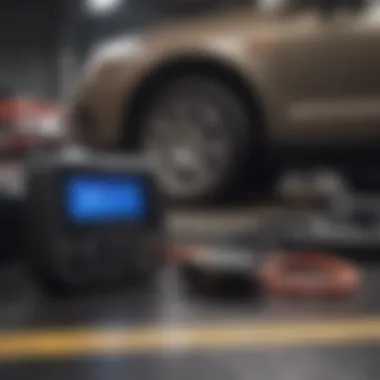

Understanding these elements collectively paints a broad picture of how the Blue Driver OBD Reader assists in effective vehicle diagnostics. Each aspect — reading codes, monitoring data, and utilizing enhanced features — plays a significant role in everyday applications ranging from regular car maintenance to in-depth performance analysis.
User Experience and Interface
Understanding the user experience and interface of the Blue Driver OBD Reader is crucial for gaining actionable insights into vehicle diagnostics. This section highlights elements that affect how users interact with the device and the app, ultimately determining the effectiveness and efficiency of automotive monitoring.
Mobile App Overview
The Blue Driver OBD Reader integrates with a dedicated smartphone app that significantly enhances its functionality. This app operates on both iOS and Android platforms, allowing users to connect seamlessly. The visual design is intuitive, which enables users to find necessary features quickly and efficiently. Essential functions include real-time data viewing, access to diagnostic trouble codes, and vehicle information. When setting up the app, the connection process takes just a few clicks, making it accessible, even for those who may not be tech-savvy.
Some key features of the mobile application:
- Error Code Interpretation: The app does not just provide codes but explains them, offering rich insights based on the vehicle model.
- Service Reminders: Alerts users about upcoming maintenance, keeping the vehicle at an optimal performance level.
- Graphing Capabilities: Users can visualize data like engine RPM or temperature over time, which can assist during performance troubleshooting.
In essence, the mobile app serves as a control center, allowing users to interact with their vehicle's diagnostics with confidence and ease.
Usability and Navigation
The usability of the Blue Driver OBD Reader largely hinges on how navigable its interface is. Once users launch the app, they encounter a clean layout designed with a focus on simplicity. Knowing where to find specific tools, such as the code reader or vehicle info, saves time and enhances user satisfaction.
Some points to note about usability:
- Search Functionality: Users can quickly locate features or diagnostics by using the embedded search option. This might be beneficial in scenarios where they need specific information swiftly.
- Intuitive Design: Suitable contrast and clean icons contribute to a pleasant user interface, making it easier to understand even for those not familiar with technology.
- Tutorial and Help Section: Having easy access to a help section is invaluable. It ensures users can troubleshoot issues directly within the app without needing to consult external guides.
Effective user interface design directly influences how users accomplish their tasks, underscoring an all-encompassing experience with the Blue Driver OBD Reader and its features.
The combination of these elements not only ensures that users can navigate the app easily but also enriches their overall experience with automotive diagnostics. This sounds simple, but often a slight improvement in user interaction can lead to a higher rate of user satisfaction and effective tool utilization.
Comparative Analysis
In the competitive landscape of OBD readers, the comparative analysis serves a significant role. It highlights the strengths and weaknesses of different devices in relation to their functions, user experiences, and pricing. For anyone considering purchasing the Blue Driver, it’s crucial to gauge how it measures up against its competitors. This analysis provides potential buyers insights into what they can expect from this specific OBD reader versus others available on the market.
Blue Driver vs.
Competitors
When evaluating the Blue Driver OBD Reader, a direct comparison can shine a light on its usability, features, and overall value. Among its competitors desktop OBD readers are often limited and might miss out on the mobility that smartphone-compatible devices provide. In contrast, Blue Driver interacts seamlessly with mobile devices, offering a richer user experience.
Another aspect where Blue Drivers separates itself is in its comprehensive diagnostics. Many other devices just read trouble codes. The Blue Driver can perform extensive diagnostics and not just that. It also offers functionalities like live data monitoring and enhanced pre-purchase check options.
Some competitors might focus on a specific functionality such as code reading or basic real-time data, whereas Blue Driver offers a more rounded approach with a robust application paired with its reader. By analyzing functionalities across various brands, users can make informed choices depending on their individual needs.
Price Considerations
Price is a central factor when selecting an OBD reader. Blue Driver positions itself as a mid-range option, with various features elements justifying its price point. This recorders price awareness leads prospective buyers to investigate if it offers worthwhile benefits over lower-cost alternatives.
While cheaper Option may attract consumers, they often skimp on crucial features. These features hould not be underestimated—for instance, the accurate data reporting of the Blue Driver will not only assist in repairs. It positively impacts long-term car maintenance.
- Price Comparison: Take time to review what different devices have to offer in the price range of Blue Driver.
- Value for Money: Buyers should assess how often they will utilize diagnostic tools, and if the
longer lifespan and more features justify additional costs.
In evaluation, prices will often correlate with performance—understanding that cheaper does not always translate to good. Therefore, focusing on long-term investments when weighing the cost could alter perspectives about value in tools such as the Blue Driver OBD reader.
Troubleshooting with Blue Driver
Troubleshooting is a critical component when using the Blue Driver OBD Reader. For automotive enthusiasts and users alike, understanding how to effectively address problems can significantly impact their experience. An OBD Reader is only as good as its ability to clarify and rectify issues. This section explores common problems users may face and how to resolve them efficiently, as well as how to interpret the data it produces.
Common Issues and Solutions
Two main types of issues arise when utilizing the Blue Driver OBD Reader: connectivity problems and data discrepancies.
Connectivity Problems
- Issue: The app fails to connect to the OBD device.
- Issue: App crashes during usage.
- Solution: Ensure that Bluetooth is enabled on your smartphone and check if the Blue Driver is properly plugged into the OBD-II port.


- Solution: Update the Blue Driver app to its latest version and restart your smartphone. If needed, refer to your device settings to clear cached data.
Data Discrepancies
- Issue: Inconsistent readout of diagnostic trouble codes (DTCs).
- Issue: Live data not reflecting real-time changes.
- Solution: Cross-check the trouble codes with reliable online databases and ensure your codes correlate with relevant service manuals.
- Solution: Verifying your vehicle settings through the app may help; also consider checking if live data monitoring is properly activated.
Providing clear instructions on resolving these common issues assists users not only in improving their experience but also in empowering them with knowledge about their vehicle's functionalities.
Data Interpretation
Interpreting the data from the Blue Driver OBD Reader is paramount for effective diagnostics. This reader provides trouble codes and parameters that can sometimes appear cryptic.
Decoding Trouble Codes
- Locate the error code and refer to the specific guidelines generated by the Blue Driver app. This step is crucial for determining whether a problem is potentially serious or can be classified as routine maintenance.
Understanding Live Data
- Pay attention to sensor data displayed in real-time. This can reveal numerous factors affecting vehicle performance and help in understanding whether adjustments need to be made to components such as the fuel system, ignition timing, or exhaust systems.
Overall, by mastering data interpretation, users can make informed decisions for maintenance and repairs, optimizing their automotive experience.
Troubleshooting is not just about fixing problems but interpreting data to prevent them in the future.
Practical Applications
The Blue Driver OBD Reader is more than just a diagnostic tool; it performs vital functions that contribute significantly to the maintenance and enhancement of a vehicle's performance. Understanding the practical applications of the Blue Driver transforms it into an indispensable asset for car enthusiasts and regular drivers alike. Utilizing its features effectively can lead to evidenct improvements in vehicle health, efficient cost management, and overall driving experience.
Routine Maintenance Checks
One of the primary applications of the Blue Driver OBD Reader is conducting routine maintenance checks. Regular maintenance is essential in prolonging the lifespan of any vehicle. The Blue Driver provides access to critical data that helps users monitor their car's systems efficiently.
- Here are some specific benefits of these maintenance checks:*
- Preemptive Diagnostics: The Blue Driver can diagnose, analyze, and report issues before they lead to significant repairs.
- Cost-Efficiency: Catching small problems early through routine checks can avert costly repairs down the line.
- Understanding Vehicle Status: Users can access vehicle-specific diagnostic trouble codes (DTCs) and data, enriching their knowledge about their vehicle's current condition.
Furthermore, these maintenance checks can be scheduled according to manufacturer suggestions or tailored to personal preferences. This flexibility allows individuals to remain on top of upkeep.
Performance Monitoring
Another compelling application of the Blue Driver is performance monitoring. The ability to keep an eye on a vehicle’s performance parameters offers insights that can elevate driving experience and efficiency.
Consider some of the aspects that performance monitoring offers:
- Real-Time Data: Users can view critical metrics such as engine temperature, RPM, and fuel efficiency while driving.
- Efficiency Optimization: Regular monitoring can lead to techniques that improve fuel consumption and energy expenditure.
- Performance Trends: Analyzing data over time allows for the identification of patterns that could signal emerging issues or areas for improvement.
By assimilating this information, drivers could optimize their vehicle's performance and ensure it remains in premium condition. Monitoring becomes not just a practice but an integral part of enhancing one's driving experience.
Proper maintenance and performance monitoring lead to a safer and more pleasant driving experience. With the Blue Driver, knowledge becomes power, allowing users to make informed decisions about their vehicles.
Epilogue
In the exploration of the Blue Driver OBD Reader, its conclusion provides a significant encapsulation of its worth in automotive diagnostics. This is not merely a tool for scanning error codes; it is an essential gateway into understanding one’s vehicle deeply. The implications are far-reaching, impacting both routine maintenance and emergency troubleshooting.
Highlighted throughout the article are aspects such as accessibility, functionality, and user experience. These elements collectively underscore the importance of integrating modern technology into traditional vehicle maintenance practices. The alignment between the device and its application shows that it is designed for both casual users and serious automotive enthusiasts.
Moreover, understanding the capabilities of the Blue Driver goes beyond familiarity. Users can utilize its features for optimal performance tracking and even predictive maintenance. As every car owner or enthusiast knows, preventing costly repairs starts with understanding the vehicle's behavior. You can mitigate potential problems through informed diagnostics.
A few considerations to take way from this discussion include:
- Direct access to crucial data: The Blue Driver facilitates frequent checks that can transmit vital vehicle information to the municipal inspection points. This capability streamlines compliance with local standards by allowing users to ensure their vehicles run optimally.
- User-friendly ecosystem: Its connectivity with smartphones means comprehensive management at the fingertips. This helps to keep the diagnostics accessible rather than convoluted.
- Competitive edge: The standout features keep the Blue Driver ahead in a crowded market. Knowing its place among competitors can shape purchasing decisions.
By synthesizing this examination of the Blue Driver OBD Reader, it is clear how integral this device can be in modern automotive diagnostics. Successful vehicle ownership increasingly hinges on access to real-time data, allowing for immediate action as necessary.
Final Thoughts on Blue Driver
The Blue Driver OBD Reader integrates several crucial elements that can enhance the vehicle ownership experience. Its thoughtful design promotes ease of use without sacrificing essential technical capabilities.
In practical terms, users will appreciate how efficient it is in monitoring the vehicle's health. Both novice and experienced users can navigate it effectively, which lowers the barriers for many car owners eager to take charge of their vehicle diagnostics.
Ultimately, its compact size, ease of installation, and competition informed features all summarize why the Blue Driver is sought after. Moving beyond diagnostics and stimulating curiosity about automotive technology can be equally powerful with tools like this one. The blend of informed insights along with delightful usability scales the importance of this OBD reader higher, one diagnostics scan at a time.







